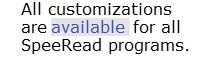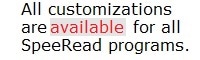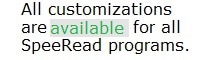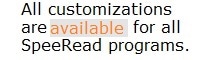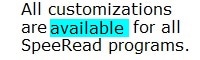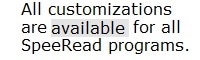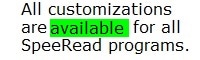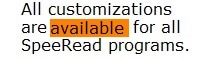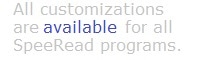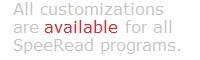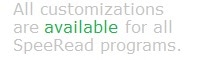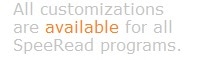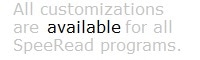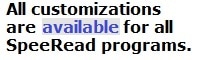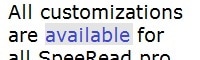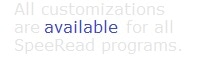DEMO - Training Personalization
- Before starting, you can choose to customize your training here
- Choose the training that matches your reading speed, measured at DEMO
- In this way, you will have a personalized experience of the speed reading workout
- Click on one of the two images to go through your customized training
- All customizations are available for all SpeeRead programs
- Read below some suggestions to guide you in choosing the customization
|
Reading speed: 100-150 wpm
Reading speed: 150-200 wpm
|
Reading speed: 200-250 wpm
Reading speed: 250-300 wpm
|
Reading speed: 300-350 wpm
Reading speed: 350-400 wpm
|
Reading speed: 400-450 wpm
Reading speed: 450-500 wpm
|
- At first use the color combination that best helps you follow the cursor
- Towards the end of the training it is recommended to choose combinations close to the usual reading (6, 13)
- These combinations will help you to switch to normal reading, without a cursor
- Open-light text (9-13) helps you to focus and track only the cursor
- The bold or enlarged text (14, 15) helps if you have seeing difficulties or you wear glasses
- Open-light gray text (16) helps you focus on the cursor rather than behind or in front of it
- You can request only one personalization for your training program